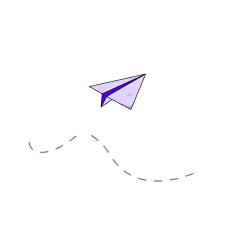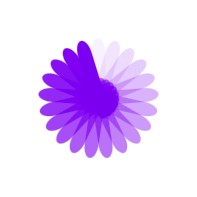In today’s fast-paced world, figuring out how to boost productivity with project management software is more crucial than ever. These tools not only help optimize your workflow but also improve teamwork within teams. With the global adoption of these tools skyrocketing by a whopping 68% over the past two years, it’s clear that they’re becoming an essential part of the modern work culture.
What are Task Management Software Tools?
Task management software tools are like virtual personal assistants, helping you organize, plan, and monitor your tasks and projects with ease. Think of them as super-powered to-do lists that allow you to create tasks, set deadlines, prioritize your workload, and collaborate with your team – all in one convenient place. Whether you’re tackling individual tasks, group projects, or corporate activities, these tools are designed to simplify your processes and ensure that nothing falls through the cracks.
The Perks of Using Task Management Software Tools
Organization Extraordinaire: These tools provide a structured approach to managing your tasks, offering a central hub for all your to-dos and deadlines. You can organize tasks into detailed lists, set priorities, and view your progress in various formats like boards or timelines, ensuring that nothing gets overlooked.
Productivity Powerhouse: By outlining your tasks, setting priorities, and tracking deadlines, these tools help you stay focused and reduce time wasted on non-essential activities. Features like reminders and notifications keep you on track, while the satisfaction of checking off completed tasks is a serious motivation booster.
Collaboration Catalyst: Many task management tools are built with team collaboration in mind, allowing you to assign tasks, share updates, and communicate within the platform. Say goodbye to endless email chains and hello to streamlined teamwork!
Time Management Mastery: By breaking tasks into manageable steps and allowing for time estimation, these tools help you manage your time more effectively. Plus, insights into time spent on tasks can help you optimize your daily schedule and improve your overall efficiency.
Enhancing Team Collaboration with Task Management Tools
Task management tools are not just about keeping individual projects on track. They are also some of the best tools for team collaboration, enabling seamless communication and coordination across entire teams. By choosing the right tool, you can transform how your team interacts and collaborates.

Top 6 Task Management Tools For Maximum Productivity
- Monday.com: This versatile platform helps teams plan, organize, and track work visually and collaboratively. With customizable templates and integrations, it’s adaptable for various workflows.
- Trello: Known for its simplicity, Trello allows teams to organize projects using boards, lists, and cards. It offers great flexibility in workflow customization and is ideal for visual task management.
- WorkFlowy: WorkFlowy excels in helping users and teams break big ideas into manageable pieces. This tool is perfect for those who need a simple, straightforward way to capture and organize their thoughts and tasks.
- Notion: Combining notes, tasks, wikis, and databases, Notion serves as an all-in-one workspace. It’s particularly suited for users looking to create a highly customized work environment.
- Todoist: Renowned for its user-friendly interface, Todoist helps you manage tasks across different devices, making it easy to keep track of your personal and professional life on the go.
- ClickUp: A robust platform that offers not just task management but also project planning and collaboration tools. ClickUp’s customizable interface caters to diverse teams and industries.

Elevate Your Productivity with Fredo’s AI Integration
To make your task management experience even more seamless and efficient, consider integrating Fredo into your workflow. Fredo’s integration is not just simple—it’s transformative. Here at Fredo, we call it ‘Notes’. This feature allows for instantaneous ‘Brain Dumps’ and adding to your task lists/boards. This means whenever a task pops into your mind, you can add it directly without the need to switch between different apps.

Here’s How Fredo’s Integration Supercharges Your Productivity:
Ease of Use: Integrating Fredo is as straightforward as sharing access. Once set up, you can manage tasks without ever leaving your comfort zone.
Convenience of WhatsApp: With Fredo, your task management happens right within WhatsApp, a tool you’re already familiar and comfortable with. This integration reduces the friction of managing multiple platforms and keeps everything centralized in a familiar environment.
Effortless Mapping: Fredo allows you to easily map your tasks to specific boards, lists, or pages using hashtags. Simply tell Fredo which #board or #list to update by texting him the details, and he’ll take care of forwarding it directly to the designated spot.
How to Set It Up?
Want to get started and see how easy and effective it is? Check out our Knowledge Base for a step-by-step guide on setting up and using the Notes feature with Fredo.
By integrating Fredo into your existing task management tools, you can ensure that no idea or task slips through the cracks. It’s about working smarter, not harder, and letting Fredo keep you organized so that you can focus on what really matters.
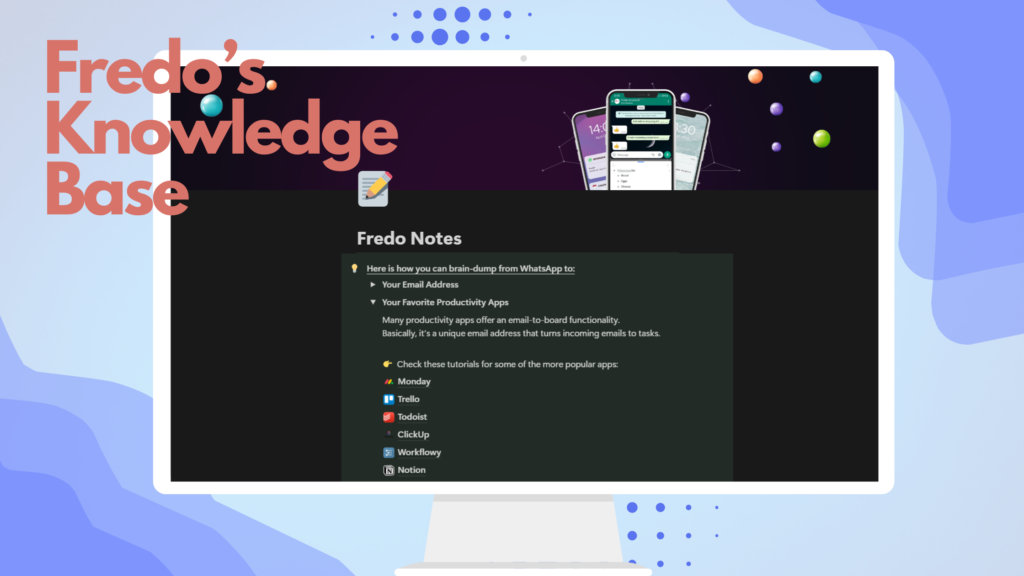
Final Thoughts
As we continue to navigate the complexities of modern work environments, these top task management tools provide the features and flexibility you need to stay organized and productive. So, why not give one of them a try and watch your productivity soar to new heights?